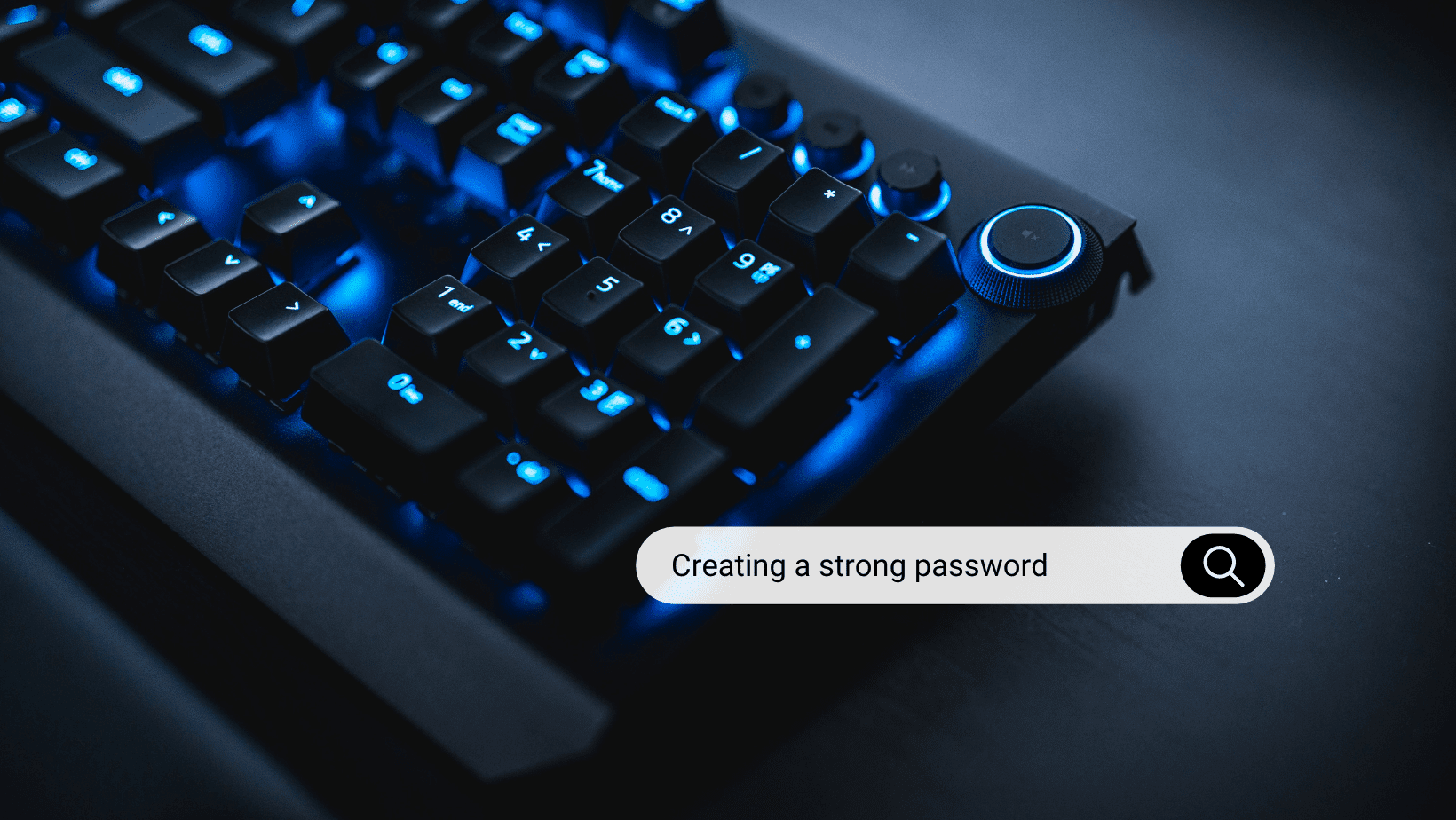
Creating a password that can protect your accounts from cyber attacks is important. We all want to keep our personal information safe. Having a strong password can help with that. There are some tips that can certainly help with creating a strong password to keep all your information safe and decrease your risk of identity theft and cyber-attacks.
- Always use the maximum number of characters allowed. Shorter passwords are easier to hack.
- Include punctuation and capital letters.
- Use random information that is hard to guess. Using personal information is usually not a good idea. Usually, any personal information can be found on social media or online. Avoid using names, dates, phone numbers, social security numbers, addresses, etc.
- Instead of spelling an entire word try using substitutions or unusual spellings. For example, “enjin” instead of “engine”.
- Spell words phonetically instead of their proper format. For example, “Apuhl” instead of “Apple”.
- Do not share your passwords. Keep them a secret.
- Do not use the same password for all your accounts. Each account needs to have a unique password.
- If needed, use a password manager to keep track of your passwords.
- If multifactor authentication is available, use it if possible. This will create layers of protection for you.
According to OKTA.com (1), 81% of data hacks can be traced to stolen, weak, or default passwords. Keeping your accounts and personal information safe is harder in this technology age but hopefully these tips will help you. Keep your information and your businesses information safe with strong passwords.
Also, If you own a business, make sure to protect yourself and your data with Cyber Liability Insurance. You can find more information about Cyber Liability Insurance on our Interactive Graphic.
References
- 3 Common Mistakes That Lead to a Security Breach. (n.d.). Retrieved from okta: https://www.okta.com/identity-101/mistakes-that-lead-to-security-breach/

